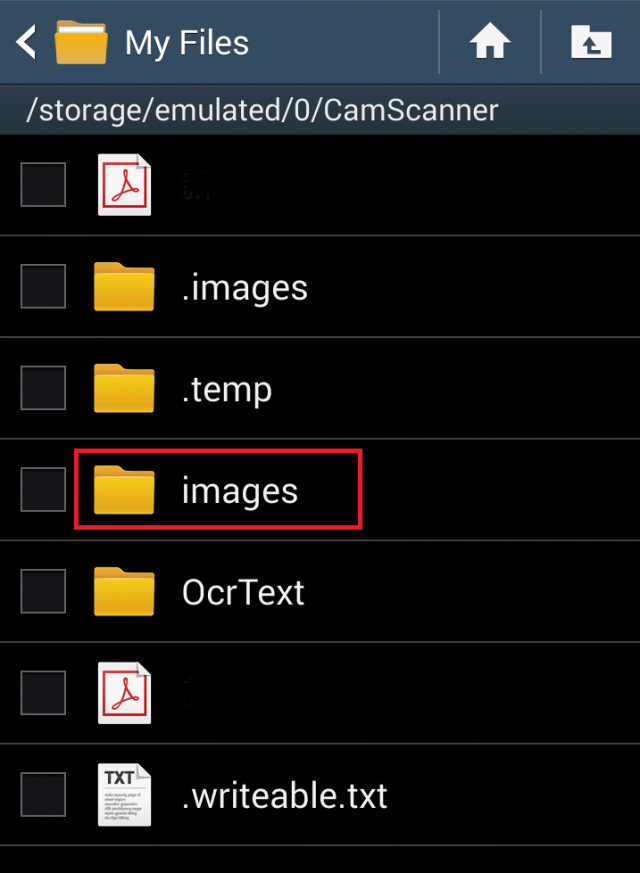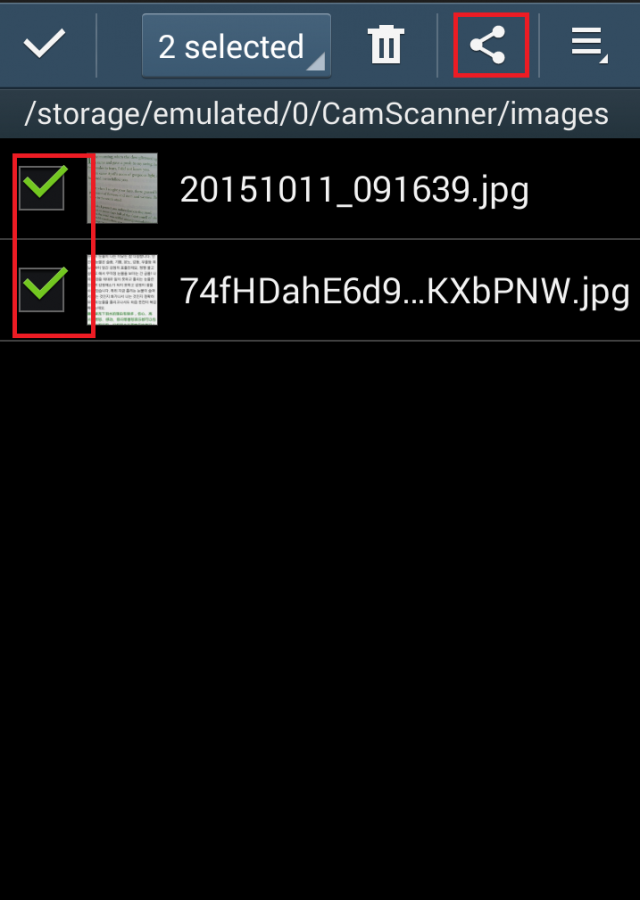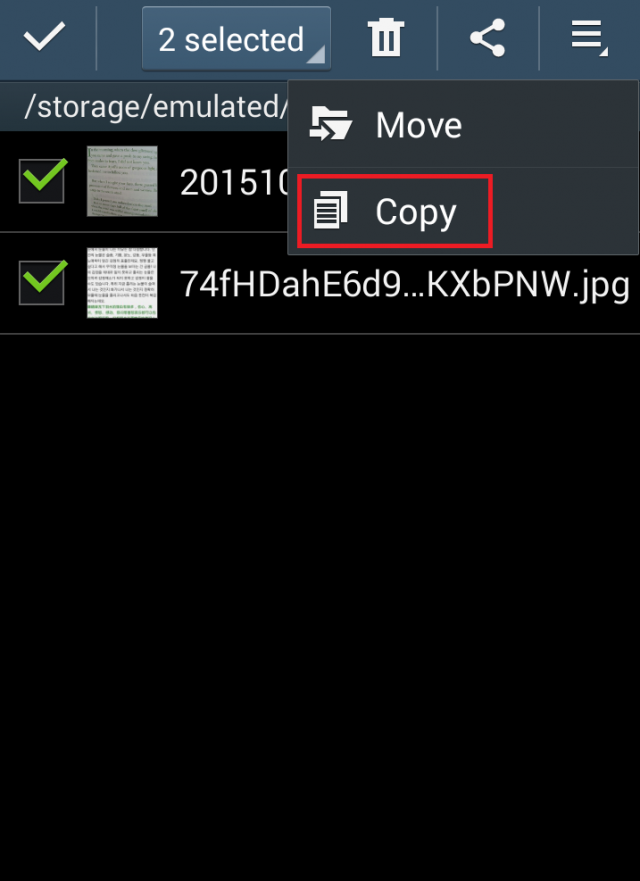I’ve installed CamScanner license and deleted the app by accident. Now all the documents in the app are gone, how can I retrieve all the docs?
If you have a CamScanner account and have ever synced documents to the account by signing in, you can sign into CamScanner website with this account at www.camscanner.com to retrieve the documents. If all docs are synced, please reinstall CamScanner on your phone and sign in with your account.
If you have never registered a CamScanner account, please try to follow the steps to retrieve the documents:
1. Try to find the original images in sdcard/camscanner/images
2. Copy those images to sdcard/DCIM/camera
3. Open the phone album -> multi-select those images -> tap “Share” -> choose CamScanner to batch import those images to the app