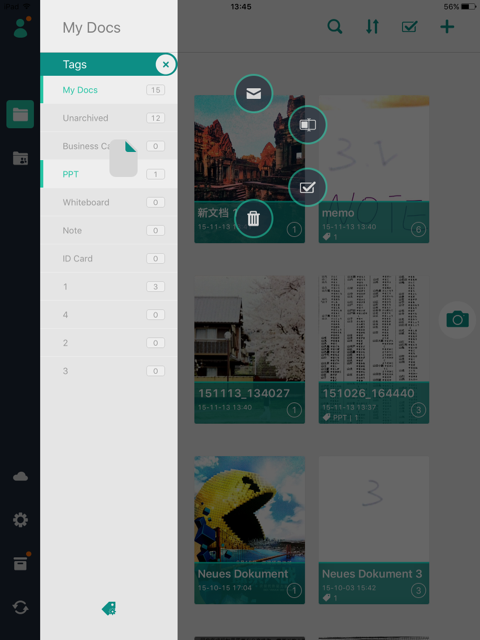How to group documents?
Add tags to a single document: Open CamScanner HD-->tap the green "My Docs" to bring out the tag bar-->touch and hold a doc-->move it to the tag name
Add tags to multiple documents: Open CamScanner app -> tap the multi-select icon on top right -> select documents -> tap the third “Tag” -> choose existing tags or create a new tag